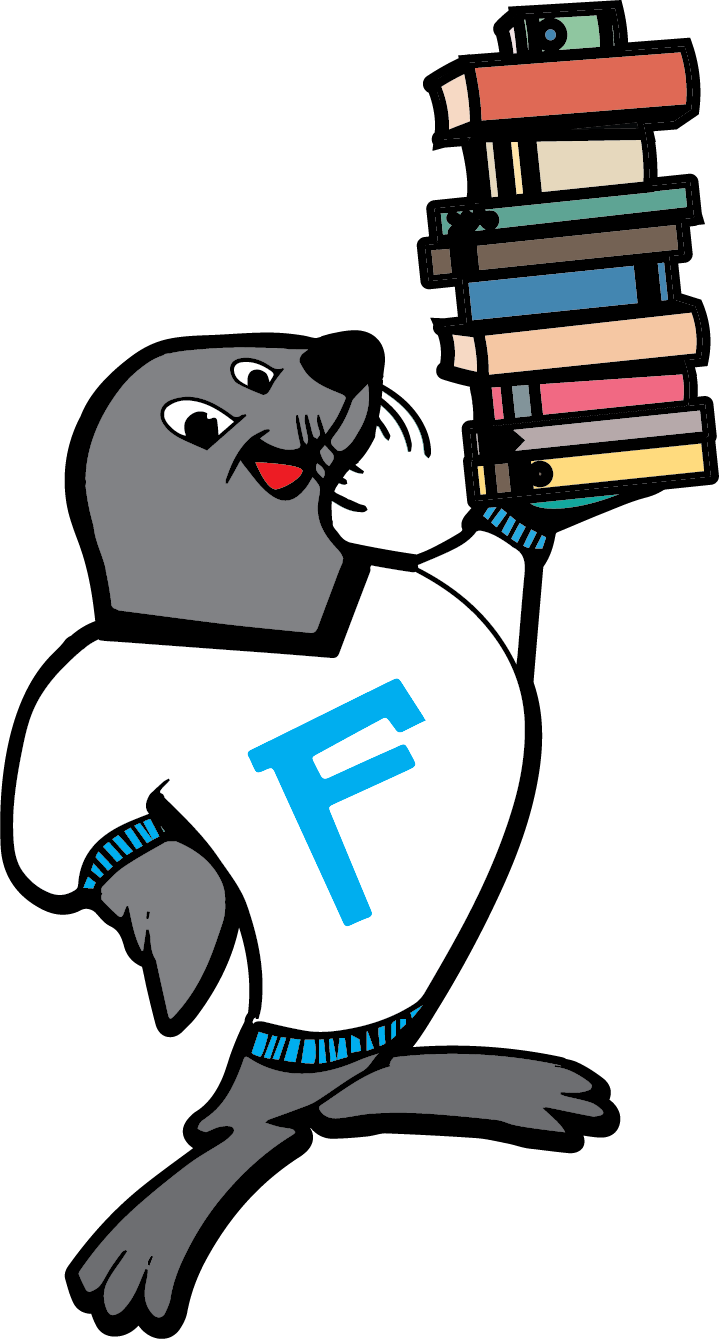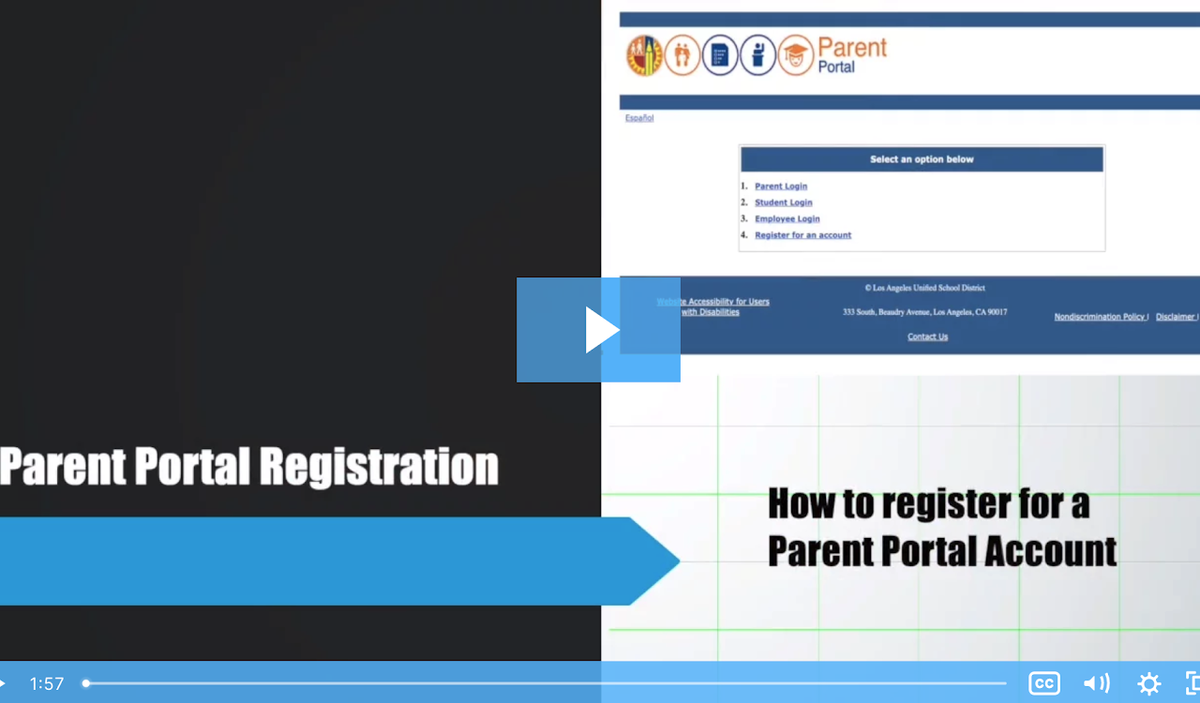Parent Portal Account

The LAUSD Parent Portal is your one stop online tool for important information about your child. Through the Parent Portal you are able to view your child's assignments and grades, attendance, test scores, and much more. It is also important to have access to Parent Portal so that you can ensure that the school has your correct contact information. If you need to update your phone number, you can do so through the Parent Portal.
To sign up for access to the Parent Portal, please visit https://achieve.lausd.net/Page/10470.
To watch a video on how to register for the Parent Portal, please visit see the videos below 👇🏻
If you need a Chromebook for your child or a hotspot to access the internet from home, please do the following:
-
Visit device.lausd.net
-
Select LAUSD Parent/Guardian
-
Enter the Access Code LAUSD2020.
-
Complete the online form
You will be notified when you can come by the school to pick up a Chromebook computer and/or internet hotspot.